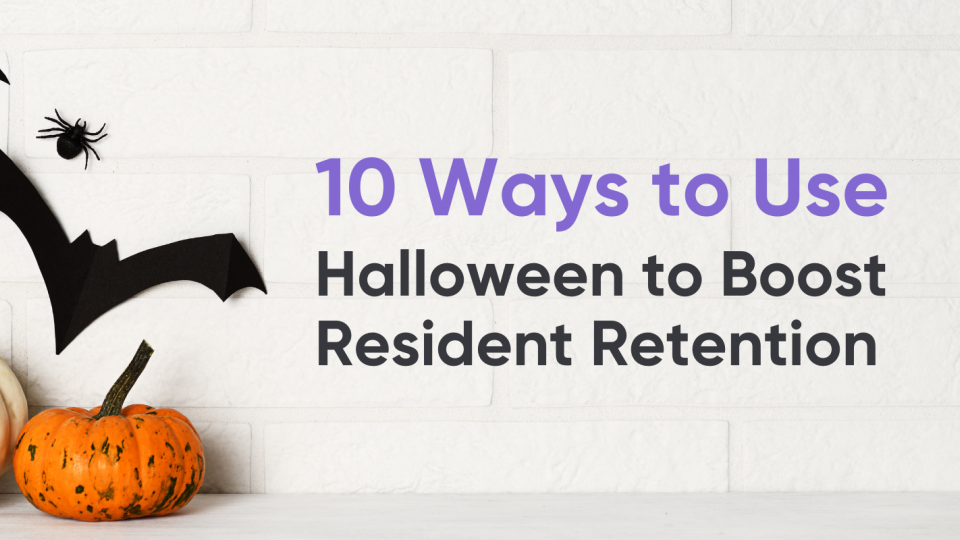Google Tags are an often overlooked part of multifamily marketing. However, when used correctly, they can be a powerful tool to improve your website’s visibility and performance. In this blog post, we will discuss the basics of Google Tags and how you can use them to boost your apartment marketing strategy.
Let’s start with the basics. Google Tags are bits of code that you can insert into the backend of your website to track traffic and activity. There are many different types of tags, but the most common ones used by multifamily marketers are Google Analytics tags and Google AdWords conversion tracking.
If you have an account with Google Analytics, auto-tagging is likely already enabled, which means that your Google Analytics tags are automatically generated. However, if you don’t have auto-tagging enabled, or if you want to use other types of tags, you’ll need to manually insert the code into your website.
Don’t let this intimidate you, though, because customizing which metrics you want to collect and report can be an invaluable asset to your multifamily marketing strategy. Tags are what lets you know when someone visits your website, fills out a form, or clicks on an ad. They provide insights into how people interact with your site, and they can even help you track conversions.
Now that you know the gist of what Google Tags are, let’s discuss how you can use them to boost your apartment marketing strategy.

Using Google Analytics
Google Analytics by default uses tags that allow you to collect data about your website visitors, such as how they found your site, what pages they visited, and how long they stayed on each page. This information can be very valuable in understanding your audience and tailoring your marketing messages accordingly.
Google AdWords conversion tracking tags help you measure the effectiveness of your online advertising campaigns. By placing these tags on key pages of your website and setting up specific goal IDs, such as filling out the contact form or application page, you can see how many people who clicked on your ad ended up converting into a lead or resident. This information can be very helpful in determining which marketing channels are most effective for your community, and how well the ads that you’re paying for are performing.
When it comes to strategy, for example, if you see that a lot of your website traffic is coming from Facebook, you might want to invest more time and resources into creating content for your Facebook page. Or, if you notice that people are spending a lot of time on your floor plan pages, you might want to make sure that those pages are easy to navigate and full of relevant information. You could even tailor your ads to use your floor plan pages as landing pages, since you know that people are already interested in that content.
If you’re not already using Google Analytics or another analytics tool, we highly recommend that you start! Google Analytics is a free service that provides valuable insights into your website traffic. Once you have Google Analytics set up, take some time to familiarize yourself with the different types of data that it can provide. This will help you know what to look for when analyzing your website’s performance, and what tags might be most valuable to you.
Some other analytics tools to consider for multifamily websites are:
- Adobe Analytics (Paid)
- Fathom Analytics (Paid, Privacy-friendly)
- Plausible Analytics (Paid, Privacy-friendly)

Using Google Tag Manager
Tagging possibilities are endless, which leads many multifamily marketing teams to use Google Tag Manager, a platform that allows you to manage all of your website’s tags in one place. This can be a helpful tool if you have a lot of different tags that you want to track, or if you want to be able to quickly make changes to your tag setup and add new ones that Analytics won’t auto-tag. Google Tag Manager even lets you manage your tags from other platforms, too, including Hootsuite and Facebook Pixel.
By adding extra tags, you can track actions you may have never thought possible. Track scrolls to see how often a user makes it to the bottom of your webpage, or video engagement to see play, progress, and completed events that can help you determine whether your video is placed effectively on your page. You can even track forms to see how many people started filling one out, and whether they abandoned it before submission.
What’s more is that Google Tag Manager allows you to preview tag changes, so you can test your container configurations before they go up on your website. The platform also keeps track of version history, so you can keep track of every tag change you’ve ever made!
The multifamily marketing landscape is always changing, and new technologies are constantly being developed to help you better understand and engage your audience. Google Tags are a valuable tool that can help you keep up with the latest marketing trends and track your website’s performance.
If you’re not already using Google Tags as part of your multifamily marketing strategy, we encourage you to give them a try. They’re easy to implement and can provide valuable insights into your website’s traffic and performance, and can help you learn priceless information about your audience and their user journey.
Don’t want to deal with the technical stuff? No problem! Reach out to the multifamily marketing experts at Resi and we’ll take care of it for you.