Apartment Photo Virtual Staging Prompt Guide for ChatGPT 4o
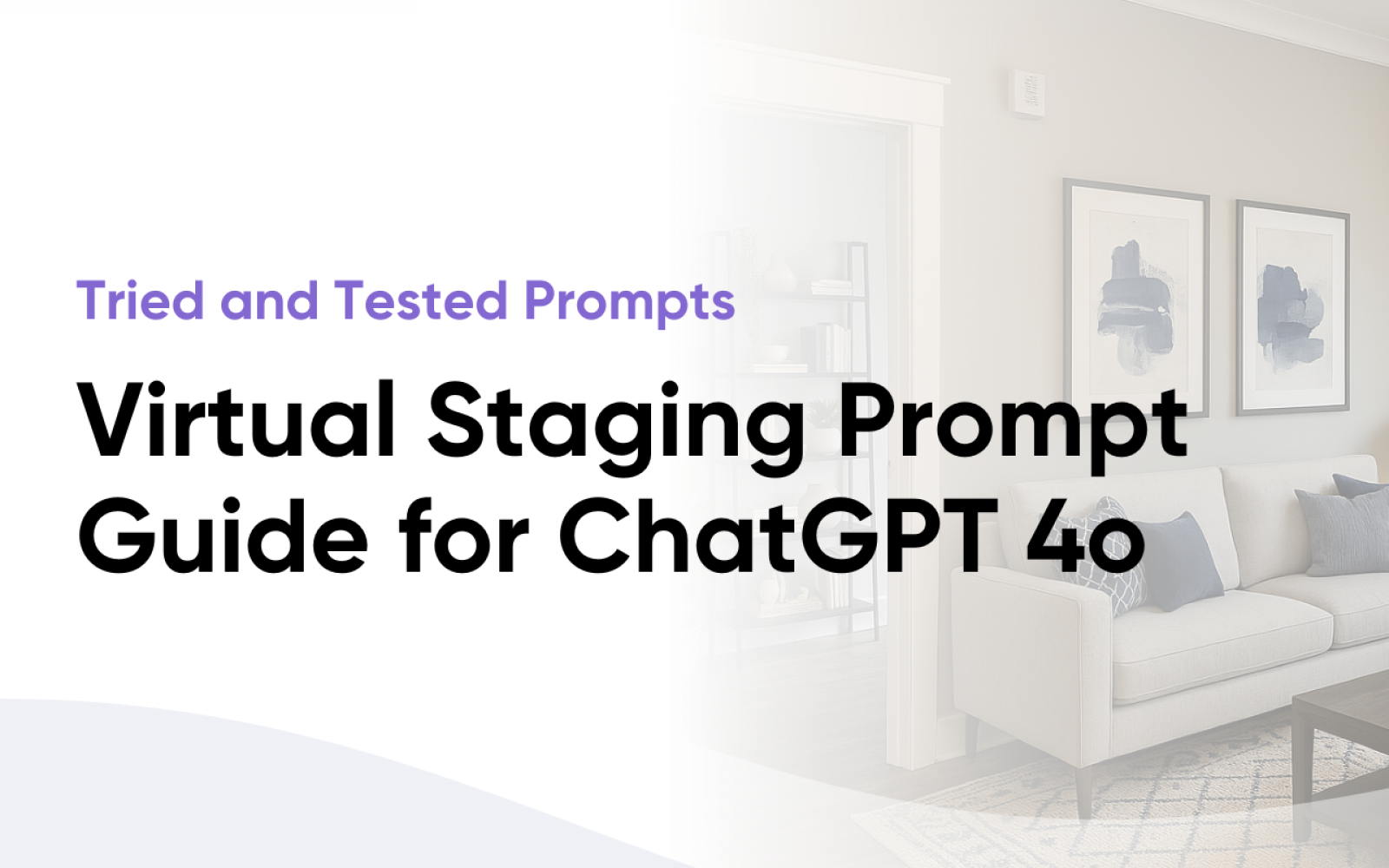
In this Article
Never Miss a Resource
In the world of multifamily marketing, high-quality staged unit media can be a deciding factor for prospective renters. It can make or break how they imagine themselves in the home, how their design aesthetic might look with the existing paint colors or floor treatments, or how their furniture would fit in both standard and unusual layouts.
You know the (old) drill. Up until now, you’ve had two options to curate staged apartment photos.
Option 1: You hire your interior designer to curate FF&E for one or a few select units. This costs tens of thousands of dollars and several weeks to months of time. Then you hire your photographer to come onsite and take professional photos (don’t forget to make sure the units are spiffed!). Then begins the marketing operations process of downloading, formatting, and uploading the images across a property’s digital ecosystem. A few months (dare I say half a year) and tens of thousands dollars in, you have one staged unit that will age in style within a few years.
Option 2: You hire a professional photographer to take vacant unit photos. This is certainly the most economical option (particularly when you invest in media for every unit – a best practice we highly recommend), but it lacks the hominess so many renters desire in their research journey. So, you send your media to a vendor to virtually stage select unit photos. Commissioning staged vacant units can be expensive, time-consuming, and not always feasible for every apartment community. And up until just recently, they still looked cartoonish.
With ChatGPT 4o’s most recent release on March 25, 2025, there is now a better way for multifamily marketers to more quickly and efficiently curate virtual staging for unit photos.
And we’ve done the work for you. We’ve tested, retested, and wrote down the best prompts so you can save your marketing team time and your budget some money.
Let’s dig in.
What ChatGPT 4o’s Image Generator Means for Property Marketers
Traditional rendering companies can charge hundreds to create photorealistic apartment visuals. Staging a unit for photography can also cost thousands, requiring furniture rentals, a photographer, and sometimes even post-production editing. ChatGPT 4o’s new image model allows marketers to:
- Generate photorealistic renders of future or existing apartment units without hiring a rendering firm.
- Virtually stage vacant apartments with high-quality, AI-generated furniture for marketing visuals.
- Reduce costs and turnaround time, making professional-quality imagery accessible to any property, no matter the budget.
- Quickly A/B test different styles, adjusting staging options to match your target demographic’s preferences without physical labor or extra costs.
- Customize the virtual staging with elements of delight, such as integrating the property logo into a picture frame, aligning the interior design with the property brand, or even customizing a rendering for each renter a Leasing Consultant interacts with (get Fido in the photo and taking a snooze on the couch!).
- And so much more!
How to Virtually Stage a Vacant Apartment Using ChatGPT 4o
With ChatGPT 4o’s latest capabilities, property management marketers can easily generate staged apartment photos. Here’s a simple guide to getting started.
Step 1: Create a project in ChatGPT
- Creating a project will help contain your prompts and relative documents and media, making future prompting easier.
- You might find creating a project for a single property worthwhile, particularly if there is any need to upload or align your prompts to your brand guidelines.

Step 2: Start with a Prep Prompt
Starting your ChatGPT conversation with a starter prompt helps pave the way for more succinct prompting in the future with better outcomes that are aligned with your requirements. Your starter prompt should include:
- An introduction to what your project needs are and the context of the project or ask
- An outline of how you want ChatGPT to answer your prompt, including any specific considerations or formatting
- Supplementary information with attachments
Prompt:“I am a Marketing Manager at a multifamily property management company. I have 3 photos, each with the view of the living room and kitchen area of distinct floor plans in my new apartment community, Riverlane Flats. I need to add model furniture to these photos for marketing and advertising purposes. I will give you one photo at a time and prompt each one separately. However, for each of these photos, it is important to make sure each photo is as realistic as possible, including using shadows appropriately, relative size of furniture, and ensuring textures model that of real-life photography.”

Step 3: Prompt For Your First Photo
- Choose a well-lit, high-resolution photo of an empty apartment unit
- The best images feature a clean, neutral space with no clutter, as this helps the AI accurately place furniture
- Upload the photo to your ChatGPT conversation along with the following prompt
Prompt:“Attached is the file “LivingRoom-Unit404-RiverlaneFlats.jpg.” Please provide me a virtually staged model that includes the following: Furniture: Standard sized couch, adjacent accent chair, coffee table, bookshelf, TV console, and TV Decor: Add a few plants but no more than 3, and a few items scattered across the furniture to show a homey, lived-in but clean apartment home, and one main area rug. Design/aesthetic: Using the transitional design aesthetic, use a mix of cool and neutral tones with pops of dark navy blue throughout.”
The AI will generate a staged version of your apartment with the requested furniture, creating a realistic and inviting image.
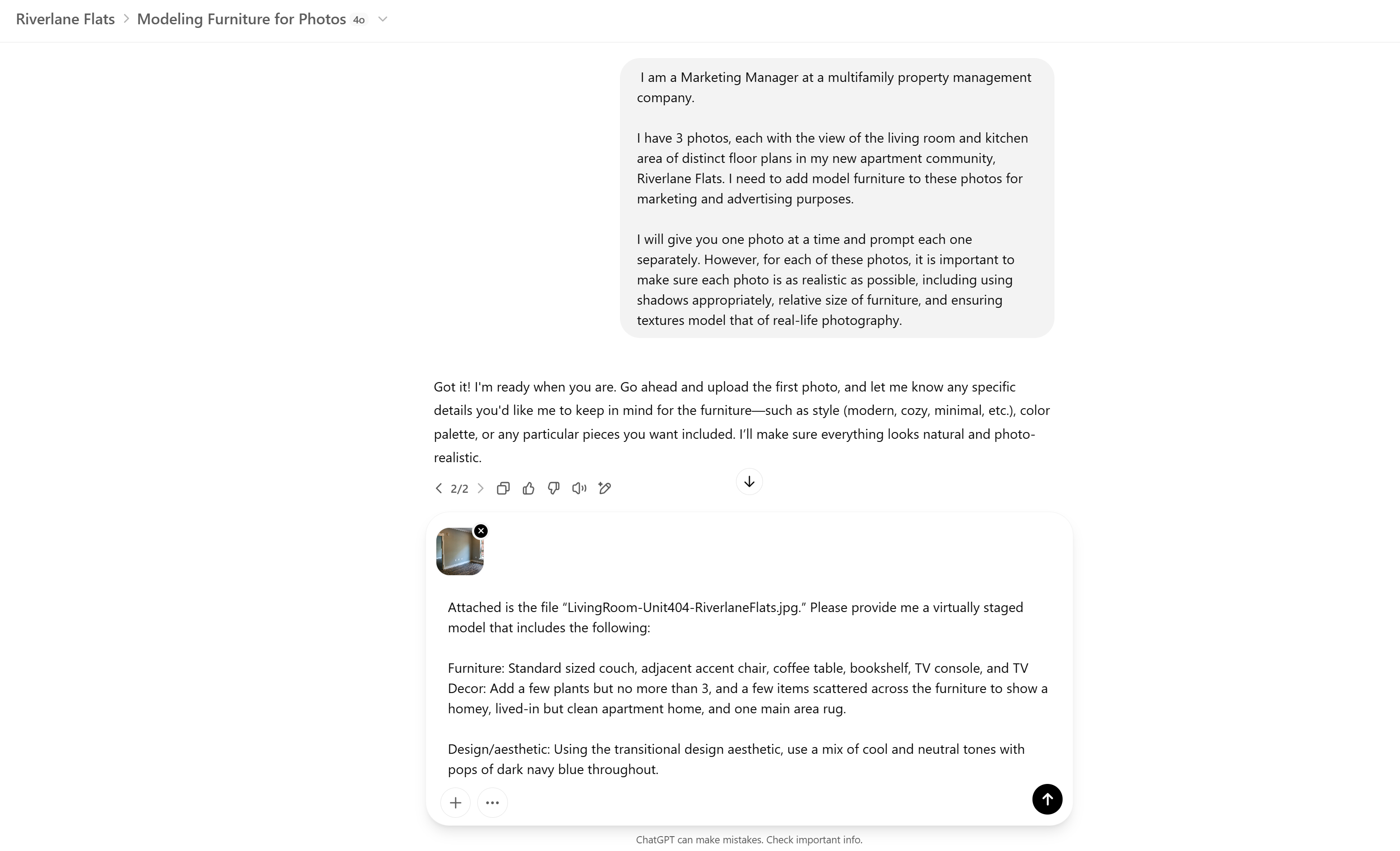
Step 4: Adjust and Refine the Image
- If any elements don’t fit your vision, refine your request:
- “Make the couch a cream-colored L-shaped sectional instead of gray.”
- “Add a round dining table with four chairs near the kitchen area.”
- “Replace the TV console with a minimalist wooden unit.”
- Repeat the process until the image matches your desired aesthetic.
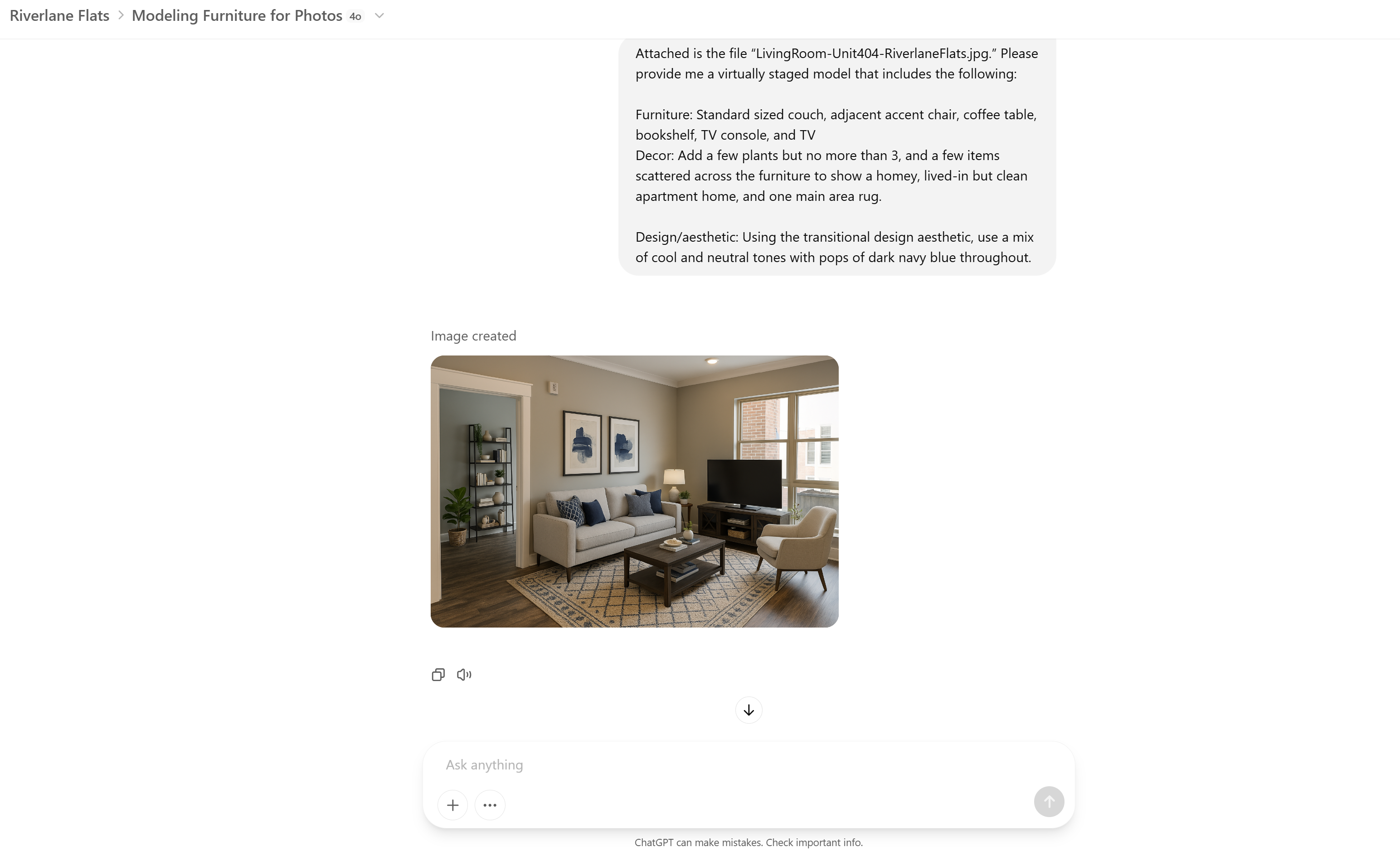
Step 5: Export and Use Your Staged Apartment Image
- Once satisfied, download the final image.
- Use it in digital marketing materials, property listings, social media, or paid advertising campaigns.

See It In Action: Resi Website and Platform Integration
At Resi, we make it easy to upload and showcase your AI-generated, virtually staged images on your apartment community’s website. Check out our mockups below to see how easy it is to seamlessly integrate these new visuals into your marketing strategy. We even filmed a short 2-minute walkthrough.
ChatGPT 4o’s new image generation capabilities give multifamily marketers an unprecedented opportunity to create cost-effective, high-quality apartment visuals. By leveraging AI-powered virtual staging, teams can elevate their property media, attract more prospective renters, and cut down on expensive photography and staging costs.
Ready to revolutionize your property marketing with AI-generated imagery?
Start experimenting today and see how easy it is to create professional-grade renders without the hefty price tag.

